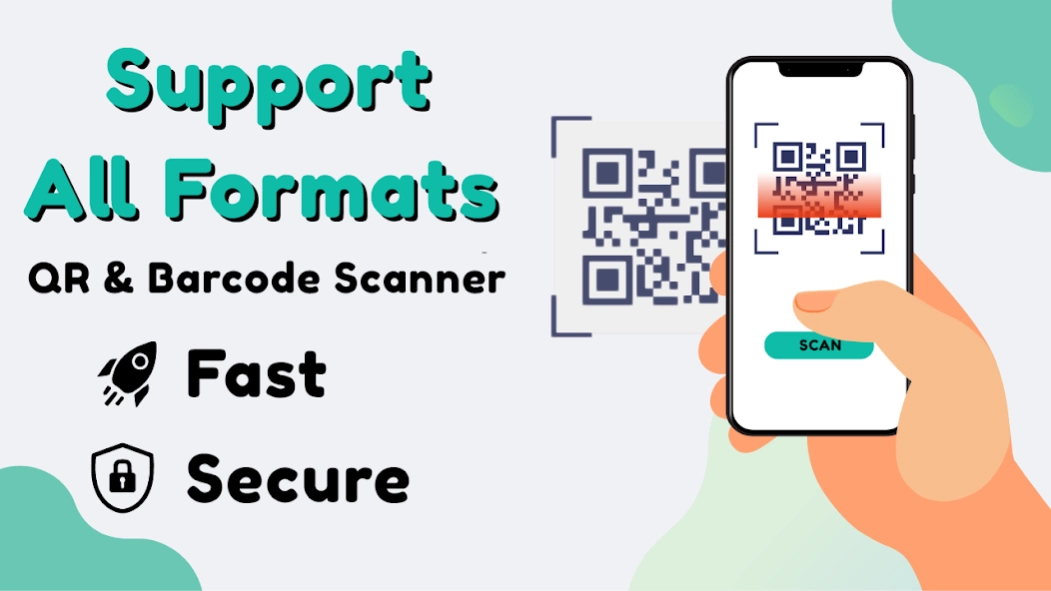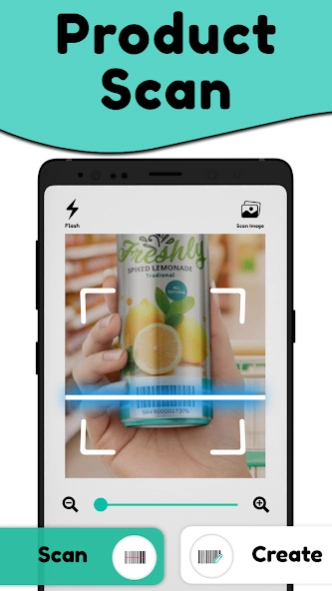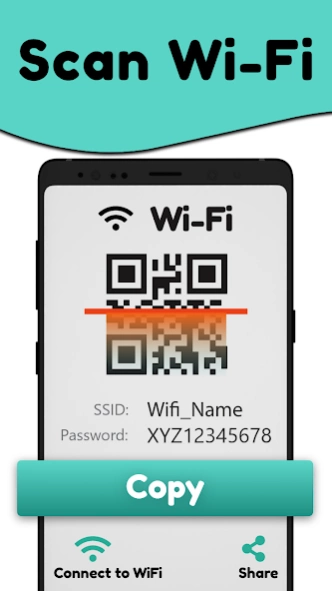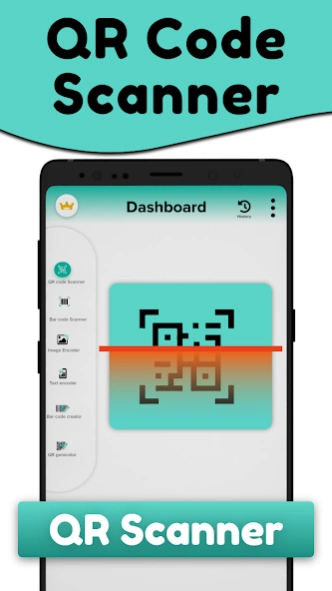QR Scanner & Barcode Scanner 1.0.22
Free Version
Publisher Description
QR Scanner & Barcode Scanner - Simple, Fast & Easy QR code & Barcode scanner. QR code Reader for all formats!
𝑸𝑹 𝒂𝒏𝒅 𝑩𝒂𝒓𝒄𝒐𝒅𝒆 𝑺𝒄𝒂𝒏𝒏𝒆𝒓 𝑨𝒑𝒑
is the ultimate tool for quickly and easily scanning QR codes and barcodes. With this app, you can quickly and accurately scan any type of barcode or QR code, including those found on products, websites, and even in magazines.
𝑸𝑹 𝒂𝒏𝒅 𝑩𝒂𝒓𝒄𝒐𝒅𝒆 𝑺𝒄𝒂𝒏𝒏𝒆𝒓 𝑨𝒑𝒑
is a mobile application that allows users to scan and decode Quick Response (QR) codes. QR codes are two-dimensional barcodes that contain encoded information, such as website URLs, contact information, product information, and more. The app can be used to quickly access this information without having to manually type it in.
𝑸𝑹 𝒂𝒏𝒅 𝑩𝒂𝒓𝒄𝒐𝒅𝒆 𝑺𝒄𝒂𝒏𝒏𝒆𝒓 𝑨𝒑𝒑
is incredibly easy to use. Simply open the app, point your device's camera at the code, and the app will automatically detect and scan the code. You can then view the information contained in the code, such as product information, website links, and more.
𝑸𝑹 𝒂𝒏𝒅 𝑩𝒂𝒓𝒄𝒐𝒅𝒆 𝑺𝒄𝒂𝒏𝒏𝒆𝒓 𝑨𝒑𝒑
also includes a variety of features to make scanning even easier. You can customize the app to automatically detect and scan codes, or you can manually scan codes by pressing the scan button. You can also save scanned codes for later use, and the app even includes a history of all the codes you've scanned.
𝑸𝑹 𝒂𝒏𝒅 𝑩𝒂𝒓𝒄𝒐𝒅𝒆 𝑺𝒄𝒂𝒏𝒏𝒆𝒓 𝑨𝒑𝒑
is the perfect tool for anyone who needs to quickly and accurately scan codes. Whether you're a shopper looking for product information, a business owner looking to track inventory, or a student looking for information on a magazine article, this app has you covered. Download it today and start scanning!
𝑸𝑹 𝒂𝒏𝒅 𝑩𝒂𝒓𝒄𝒐𝒅𝒆 𝑺𝒄𝒂𝒏𝒏𝒆𝒓 𝑨𝒑𝒑
is used to scan and decode QR codes. They can be used to quickly access websites, open files, or view information. For example, you can use a QR code reader app to scan a QR code on a product label and be taken directly to the product's website. You can also use a QR code reader app to scan a QR code on a business card and add the contact information to your address book.
𝑸𝑹 𝒂𝒏𝒅 𝑩𝒂𝒓𝒄𝒐𝒅𝒆 𝑺𝒄𝒂𝒏𝒏𝒆𝒓 𝑨𝒑𝒑
is the perfect app for creating custom QR codes quickly and easily. With this app, you can generate QR codes for any type of content, including text, URLs, contact information, and more. You can also customize the size, color, and design of your QR codes to make them stand out. Plus, you can save your QR codes for later use or share them with friends and family. With QR Code Generator, you can create unique and eye-catching QR codes in just a few taps. Get creative and start generating your own QR codes today!
Features:
𝐄𝐚𝐬𝐲 𝐭𝐨 𝐮𝐬𝐞:
QR & Barcode Scanner App is designed to be user-friendly and easy to use. It has a simple interface that allows users to quickly scan and decode QR codes and barcodes.
𝐅𝐚𝐬𝐭 𝐬𝐜𝐚𝐧𝐧𝐢𝐧𝐠:
The app is capable of quickly scanning and decoding QR codes and barcodes. It can scan multiple codes at once, making it a great choice for businesses that need to quickly scan large numbers of codes.
𝐀𝐜𝐜𝐮𝐫𝐚𝐭𝐞 𝐫𝐞𝐬𝐮𝐥𝐭𝐬:
The app is designed to provide accurate results. It can detect and decode a wide range of codes, including QR codes, barcodes, and even some 2D codes.
𝐒𝐞𝐜𝐮𝐫𝐞:
The app is designed to be secure. It uses encryption to protect the data it scans and stores, ensuring that the data remains safe and secure.
About QR Scanner & Barcode Scanner
QR Scanner & Barcode Scanner is a free app for Android published in the System Maintenance list of apps, part of System Utilities.
The company that develops QR Scanner & Barcode Scanner is Tulip Sports TV. The latest version released by its developer is 1.0.22.
To install QR Scanner & Barcode Scanner on your Android device, just click the green Continue To App button above to start the installation process. The app is listed on our website since 2024-01-16 and was downloaded 1 times. We have already checked if the download link is safe, however for your own protection we recommend that you scan the downloaded app with your antivirus. Your antivirus may detect the QR Scanner & Barcode Scanner as malware as malware if the download link to qrcodescanner.barcodescanner.cam.scanner.qrcode.barcodereader.scanner.app.scanner is broken.
How to install QR Scanner & Barcode Scanner on your Android device:
- Click on the Continue To App button on our website. This will redirect you to Google Play.
- Once the QR Scanner & Barcode Scanner is shown in the Google Play listing of your Android device, you can start its download and installation. Tap on the Install button located below the search bar and to the right of the app icon.
- A pop-up window with the permissions required by QR Scanner & Barcode Scanner will be shown. Click on Accept to continue the process.
- QR Scanner & Barcode Scanner will be downloaded onto your device, displaying a progress. Once the download completes, the installation will start and you'll get a notification after the installation is finished.